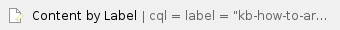Step-by-step guide
- download a normal lxc / openvz template
- create an lxc container with this template
- boot it
- open it (pct enter <id>)
- install / modificat everything you want
- remove all network interfaces
- clean it (apt-get clean, remove hostname, resolv.conf, ect.)
- shutdown the container
- make a backup with vzdump an select tar.gz
- OR Change to the root directory of your LXCcontainer, directly on you PVEhost, then make an packages:
Code:
tar -czf /home/iso-images/template/cache/custom-16.04-desktop_16.04-1_amd64.tar.gz *
- move an rename the backupfile from ...../dump/xyz.tar.gz to ..... /templates/cache/name-version.tar.gz
- use your new template as any other
Related articles
Related articles appear here based on the labels you select. Click to edit the macro and add or change labels.